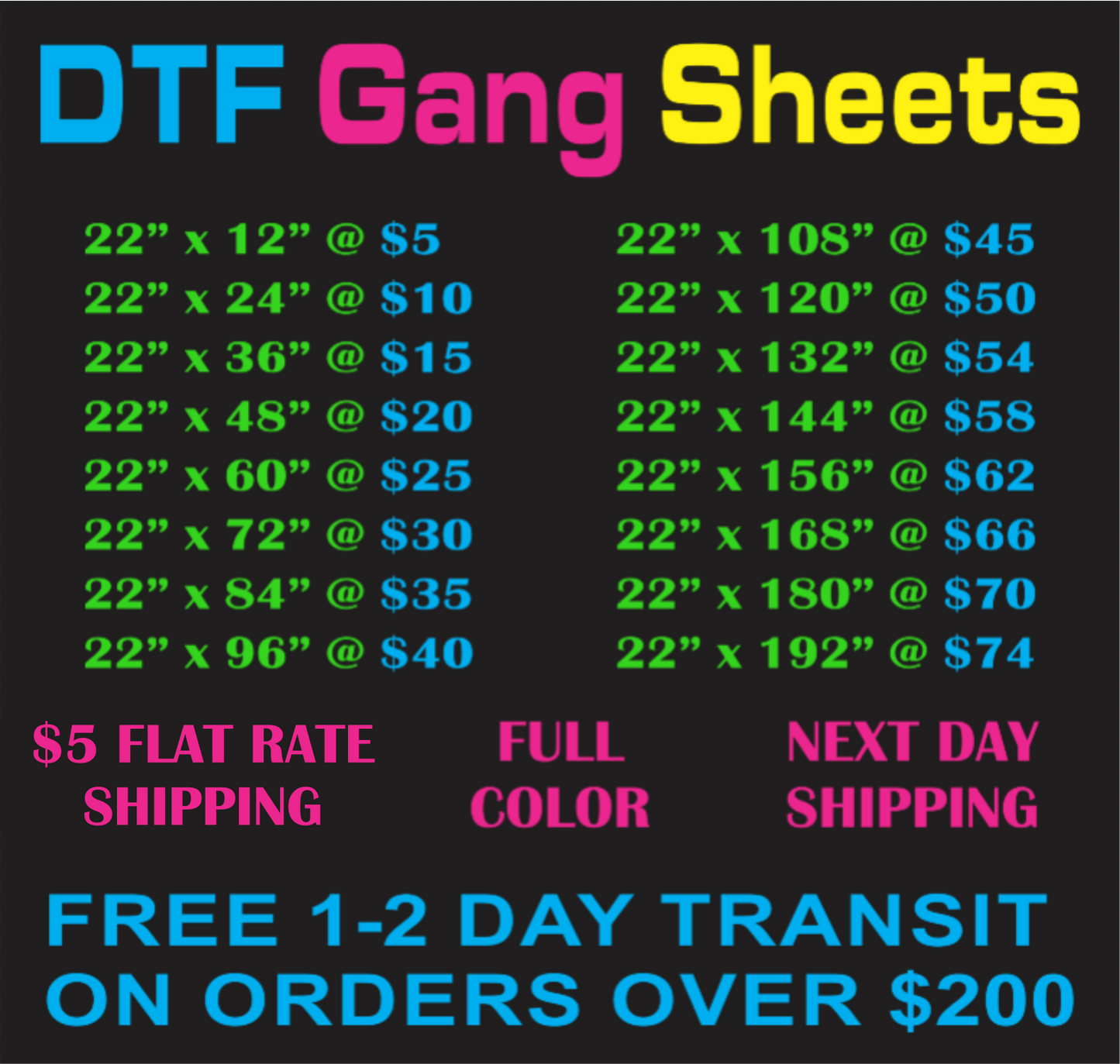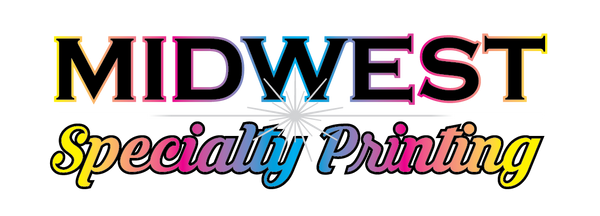MidwestSpecialtyPrinting
DTF Gang Sheets
DTF Gang Sheets
★ How To Order ★
1) Select gang sheet size in the drop down.
2) Add item(s) to cart.
3) If the background needs removed add background removal to the cart before checking out.
4) When checking out, if you have any special requests add it to the order notes.
5) After checking out, if you need to send any additional files or instructions email mwspecialtyprinting@gmail.com with order order number in the subject line.
If you need help to create a gang sheet please message me at mwspecialtyprinting@gmail.com and I would be happy to help!
★ Application Instructions ★
*Printed application instrcutions are included in your first order with us.
Settings
2 stage auto open heat press
-
305 degrees fahrenheit
-
Press duration (1) 5 seconds
-
Press duration (2) 10 seconds
-
Parchment paper that will cover design
Manual Heat press
-
305 degrees fahrenheit
-
Timer for press duration 5 seconds and 10 seconds
-
Parchment paper that will cover design
*These settings are based on a Hotronix clamshell heat press or similar types of presses. Settings may vary on different styles of presses. Testing is recommended to dial in settings for your particular press*
Process
-
Place blank item on press
-
Place the design in desire location
-
Press for 5 seconds
-
Peel transfer film off design while Hot/Warm. This should be done rather quickly and smoothly starting at a corner and pulling in the direction of the opposite corner. If you have any issues at this step please reachout to us through the Etsy messenger. We are more than happy to help!
-
Cover design with parchment paper. (It is important that this is parchment paper and NOT wax paper, teflon sheets, ect.)
-
Press for 10 seconds to cure design.
-
Lay on a flat surface until cool. (Finished items like t-shirts can be stacked on top of each other immediately after completion.)
Share